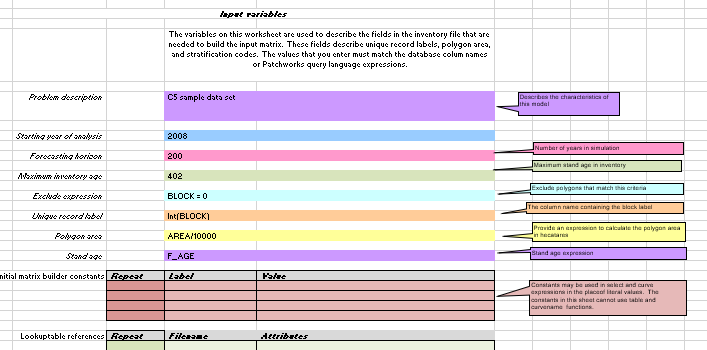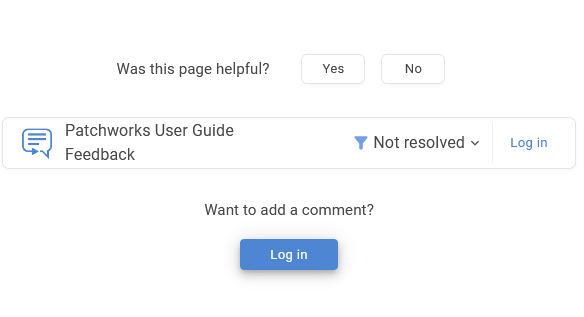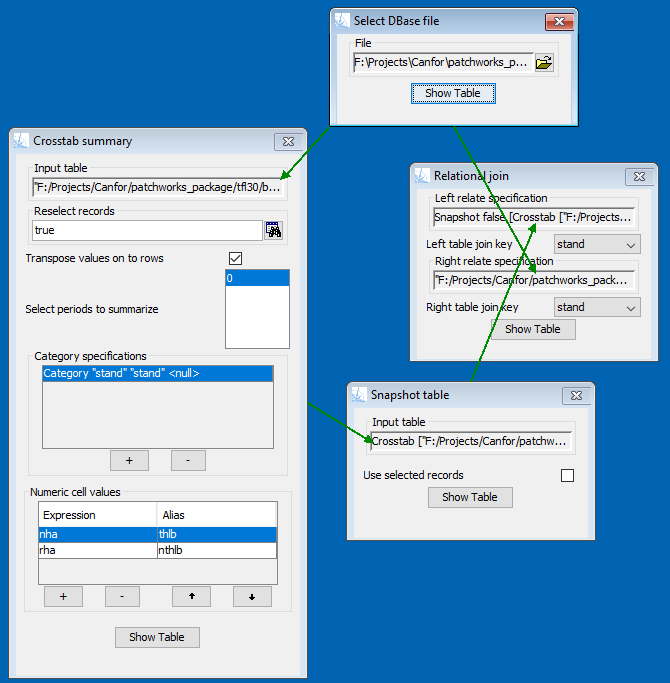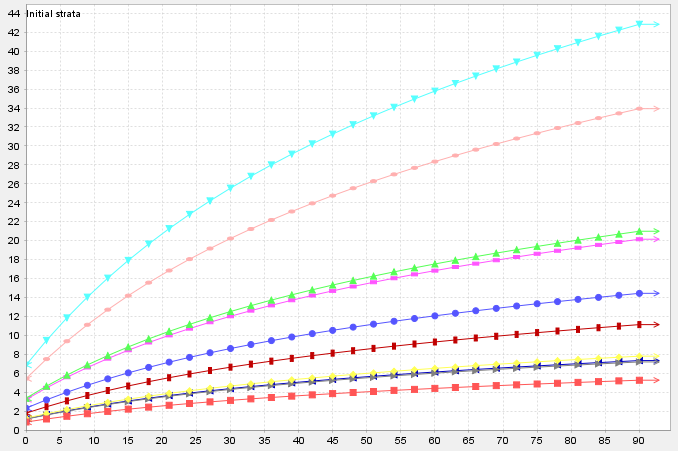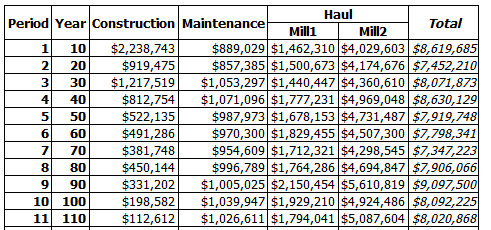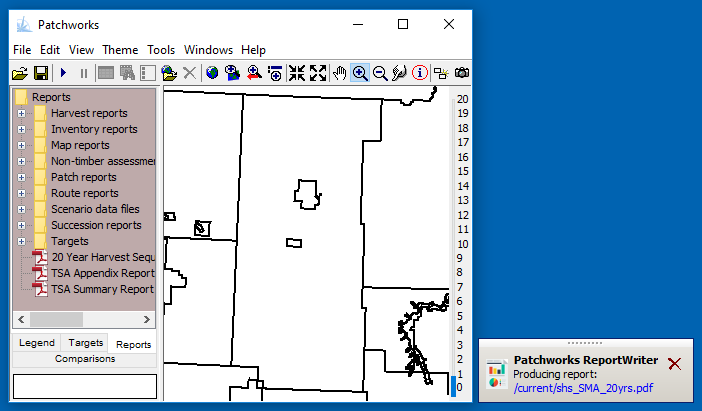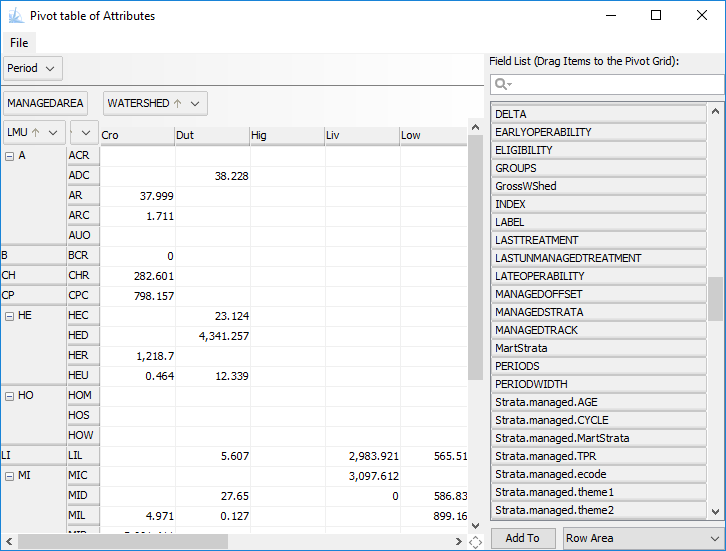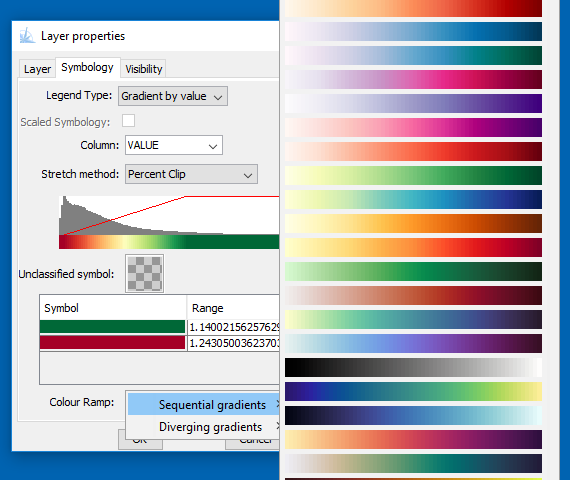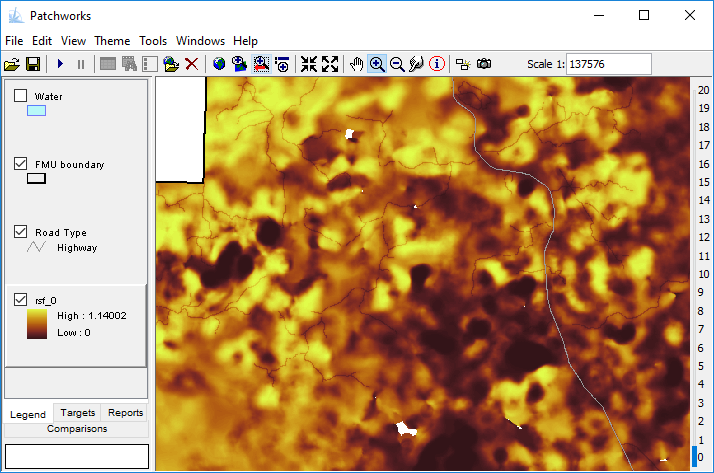News and information about the Patchworks™ system
These articles provide tips on how to use Patchworks
as well as highlights of new features and changes to
the Patchworks modeling software. In addition to these
articles the continuously updated
Release Notes
provide a chronological record of software updates.
Model building
The Simple Forest Model Generator
This note provides a link to the most recent version of the Simple Forest Model Generator, a Microsoft™ Excel spreadsheet that is useful for entering stand dynamics information in to Patchworks. Updated October 16, 2024
Read More
Documentation
Documentation feedback system
Have you noticed something wrong on a documentation page? Either an unclear concept, something that needs further explanation or even a simple type? Help out to improve the Patchworks documentaiton by providing online feedback. Read more about how easy this is.
Read More
Tip
Customizing aspatial netdowns with the TableDesigner
Aspatial netdowns are used when there are landbase reductions that are too small to map, or where a reduction factor is being used instead of doing the mapping. The ForestModel language has the <netdown> element for describing netdowns, but only by a fixed proportion. But what if you require some other calculation. Read this tip on how to customize the amount of reduction on each polygon.
Read More
BeanShell
Upgrading to BeanShell version 3
BeanShell is the scripting language that is used in Patchworks to configure models and control simulations. Patchworks has been using BeanShell version 2 since the early days, and is preparing to make the transition to version 3. Read this article to find out what you need to know to prepare for this switch.
Read More
Tip
Importing yield data from external models
Growth and yield data are a essential input to Patchworks: without these data wood supply analysis simply could not be done. Yield curves often come from complex external models (FVS, MIST, VDYP or GYPSY for example) and differing output formats raise compatibility issues. This note describes an easy and flexible way to import a variety of yield curve data formats in to the Patchworks model.
Read More
Feature
Treatment packages
Treatment 'packages' are a capability to implement a combination of treatments as a single scheduling action. This type of scheduling is appropriate when a known sequence of actions follow from an initial action, such as with the stages of shelterwood silviculture progressing after the first action has been initiated.
Read More
Tip
Cell formatting
Patchworks makes a best effort to effectively format the data values that are shown in reports. The basic method is to provide a level of precision appropriate for the magnitude of the numbers involved. But in some cases a different format can make a better data representation, and this is where custom formats come in handy.
Read More
Feature
ReportWriter progress alert
When you click on a report title the Patchworks model starts up a background thread to generate the results. If time consuming calculations are required then the report wont show up right away, and nothing would seem to happen. This new feature presents an on-screen alert indicating that the reportwriter is busy working.
Read More
Feature
Pivot table data exploration tool
Most people are familiar with pivot tables as a quick, intuitive and flexible way to summarize and subdivide data. This easy yet powerful capability is available in Patchworks for summarizing data tables and producing reports.
Read More
Tip
Color ramps
Color is an extremely important component of the visual presentation of map data: the choice of colors will affect viewers perception and comprehension of the message. Patchworks provides a very easy to use mechanism to review and apply a range of attractive color sets.
Read More
Feature
Export to CBM-CFS3
CBM-CFS3 is carbon budget model that is being used more often by Patchworks clients. Patchworks outputs contain all of the information that is required by CBM-CFS3, but in the past it has taken a bit of manipulation to get these data in to the correct format. The addition of a CBM-CFS3 export wizard makes this process a lot easier.
Read More
Feature
Raster data display
Raster technology provides a simple and powerful way to model spatial relationships across and between surfaces. Some operations that are slow and problematic with vector methods run efficiently in raster mode, and raster modeling is often the method of choice for habitat modelers. Patchworks has a capability to work with raster data sets and provides some great tools for viewing, printing and summarizing raster data sets.
Read More
Installation
A note to Patchworks customers regarding Java
Patchworks is a Java application, and you must install a java runtime. In 2019 Oracle changed the licensing conditions for Java. This note describes what these changes mean and explains your options for installing Java.
Read More