ReportWriter progress alert
When you click on a report title the Patchworks model starts up a background thread to generate the results. If time consuming calculations are required then the report wont show up right away, and nothing would seem to happen. This new feature presents an on-screen alert indicating that the reportwriter is busy working.
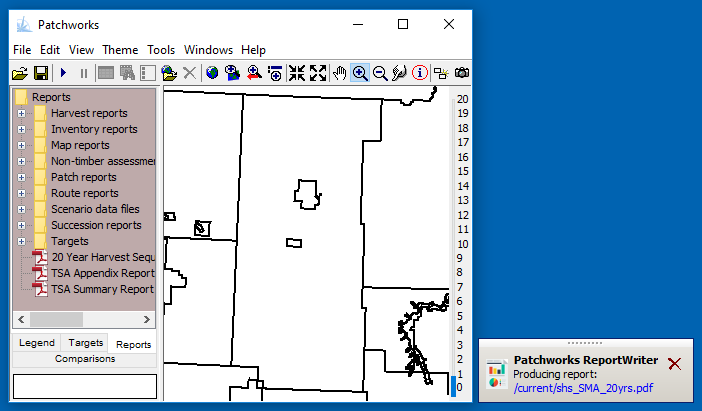
It can be confusing if you click on a button and nothing seems to happen. Did you click on the wrong spot? Did you not click hard enough? This can be a real nuisance when trying to produce a time consuming report. Do you wait for a while and see what happens, or click a second time and then end up slowing things down as two reports compete against each other.
The ReportWriter progress alert helps to address this problem. A few seconds after starting a report the ReportWriter will display an alert in the lower right corner of the display. The alert contains the name of the report being produced. As soon as the report has completed the alert will disappear. Most reports are produced so quickly that there is no time to display the alert.
The alert also contains a cancel button to halt the preparation of a report in progress.
Note that the alerts are only shown when a report has been selected from the Reports tab. Alerts do not pop up when a scenario is being saved.